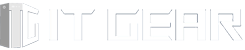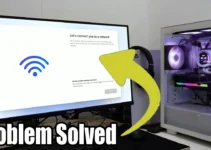The Sony ZV-E10 camera is a versatile tool for videographers, offering high-quality 4K recording. However, users may find that the default setting is limited to 4K 25p. If you’re looking to enable 4K 30p, this guide will walk you through the necessary steps.
Step 1: Access the NTSC Selector Navigate to the ‘Setup 1’ tab and go to page 25. Here, you’ll find the ‘NTSC Selector’ option. This setting is crucial as it allows you to switch from the PAL format, which is standard in certain regions, to the NTSC format, used predominantly in North America and parts of Asia.
Step 2: Confirm the Change Upon selecting the NTSC Selector, the camera will prompt you to confirm the switch from PAL to NTSC. Select ‘Enter’ to proceed. The camera will then reboot to apply the changes.
Step 3: Set the Recording Format After the camera restarts, head to the ‘Movie 1’ tab on page 1. In the ‘File Format’ section, choose ‘XAVC S 4K’. This will unlock various frame rate options, including the desired 30 FPS setting.
By following these steps, you can successfully enable 4K 30p recording on your Sony ZV-E10 camera, allowing you to capture stunning, high-resolution videos at a smooth frame rate. Remember to save your settings before exiting the menu to ensure your changes are applied.
For more tips and tricks on getting the most out of your Sony ZV-E10, subscribe to the channel and stay tuned for future updates. Thank you for watching, and happy filming!