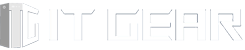Overview: Upgrading an Old Office PC (HP EliteDesk 800G3 Tower)
The HP EliteDesk 800G3 Tower—once a stalwart in corporate offices—can undergo a remarkable metamorphosis. With strategic upgrades, you can transform it into a capable gaming rig that won’t break the bank. Let’s dive into the details and unleash its hidden gaming potential.
1. Choose the Right CPU: Intel Core i7-7700K
When it comes to gaming systems, the beating heart resides in the processor. And for your trusty EliteDesk 800 G3, the Intel Core i7-7700K stands tall as the go-to choice. Here’s why this quad-core powerhouse deserves a place in your rig:
- Unlocked Power: The i7-7700K isn’t just a chip; it’s an invitation to overclocking adventure. With its unlocked clock multiplier, you have the freedom to push its performance limits. Crank up those megahertz, fine-tune the voltage, and watch it flex its silicon muscles.
- Quad-Core Beast: Four cores, eight threads—this CPU juggles tasks like a seasoned circus performer. Whether you’re streaming gameplay, editing videos, or running resource-hungry applications, the i7-7700K handles it all with grace. Multitasking? Consider it conquered.
- Gaming Optimized: When the game clock starts ticking, the i7-7700K steps up to the plate. Its high single-threaded performance ensures buttery-smooth gameplay. No more stuttering frame rates or lag-induced frustration. Just pure gaming bliss.
So, fellow tech enthusiast, consider the i7-7700K your secret weapon—a blend of raw power and finesse. Install it in your EliteDesk 800 G3, fire up your favorite titles, and let the pixels dance. Victory awaits!

2. Select the GPU: Nvidia RTX 2070 Founder Edition
For those of us who cherish both our gaming passion and our wallets, the Nvidia RTX 2070 Founder Edition emerges as a true gem. Here’s why this graphics card deserves a standing ovation in the budget-conscious gaming arena:
- Cost-Effective Champion: The RTX 2070 strikes a harmonious balance between price and performance. It doesn’t demand a king’s ransom, yet it delivers the kind of graphical prowess that makes your games sing. Whether you’re exploring distant galaxies or storming medieval castles, this card won’t break the bank.
- Compact Beauty: Picture this: a sleek, compact card that slips effortlessly into your EliteDesk case. The RTX 2070 is precisely that—a design marvel that won’t cramp your style. No need to wrestle with oversized components or sacrifice desk real estate. It’s like having a pocket-sized dragon slayer.
- Visual Wizardry: DLSS (Deep Learning Super Sampling) and ray tracing—these aren’t just buzzwords; they’re the secret sauce behind the RTX 2070’s visual prowess. DLSS magically enhances image quality while maintaining smooth frame rates, and ray tracing adds a touch of cinematic realism to your gaming world. Suddenly, pixels become poetry.

So, fellow gamer, consider the RTX 2070 Founder Edition your trusty sidekick—a knight in shining silicon. Install it, fire up your favorite titles, and watch as your gaming experience ascends to new heights. Dragons, aliens, or ancient artifacts—bring ’em on!
3. Keep Your CPU Cool: Thermalright Peerless Assassin 90 SE
Chilling the Sizzle: The Thermalright Peerless Assassin 90 SE
Ah, the i7-7700K—a CPU that can sizzle like a hot griddle during intense gaming sessions. But fear not, fellow gamer, for salvation lies in the form of the Thermalright Peerless Assassin 90 SE. Let’s break down why this cooler is your silent knight in cooling armor:
- Efficient Cooling: With a robust 110 TDP (Thermal Design Power) rating, the Peerless Assassin 90 SE doesn’t mess around. It’s like strapping a mini blizzard to your CPU. Say goodbye to overheating woes; this cooler keeps your processor frosty even when the action gets fiery.
- Budget-Friendly Brilliance: Hold onto your wallet, because this one won’t break the bank. At a mere $20 USD, the Peerless Assassin 90 SE is a steal. It’s like finding a treasure chest in the middle of a digital dungeon—except this loot keeps your temperatures in check.
- Silent Assassin Mode: Picture this: You’re deep into an epic quest, sword in hand, when suddenly—whirrrrrr. The dreaded fan noise. Not with the Peerless Assassin. Its whisper-quiet fans won’t disrupt your gaming reverie. You’ll hear dragons roar and spaceships hum, not the cooler spinning.
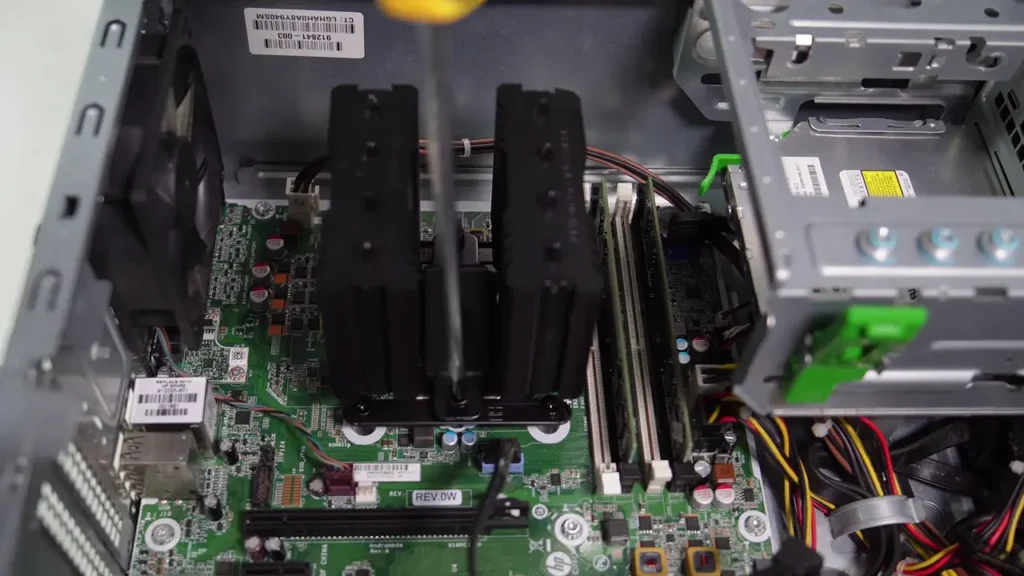
So, my gaming compatriot, install the Peerless Assassin 90 SE, adjust your headset, and dive back into the virtual fray. Your CPU will thank you, and your ears will remain blissfully undisturbed.
4. Boost Your Power Supply: Replace the Original PSU for HP EliteDesk 800G3 Tower
Powering Up: The HP 500W PSU (DPS-500AB-32A) for Your Gaming Rig
the original 250W power supply unit (PSU)—like a flimsy umbrella in the midst of a gaming storm. Fear not, my fellow gamer, for salvation awaits in the form of the HP 500W model (DPS-500AB-32A). Let’s break down why this upgrade is your ticket to smoother gameplay:
- More Juice, Less Fizzle: The 500W model isn’t just an upgrade; it’s a power-packed boost. It can handle the voracious appetite of both your CPU and GPU. No more worrying about sudden shutdowns during intense boss battles or resource-hungry simulations. This PSU flexes its wattage muscles.
- Wider Compatibility, Easy Acquisition: Need one? You’ve got options. Head to Amazon, eBay, or AliExpress, and there it is—a PSU waiting to be adopted. Whether you’re a Prime member, an auction aficionado, or an international shopper, the 500W model is within reach.
- Price Range, Bargain Quest: Now, let’s talk gold coins—err, dollars. Expect to pay anywhere from $50 to $150, depending on the PSU’s condition and the whims of the seller. Bargain hunters, rejoice! It’s a steal compared to the frustration of an underpowered rig.

So, my tech-savvy friend, swap that tiny umbrella for the HP 500W PSU. Your gaming storm just got an upgrade. Lightning bolts? Bring ’em on!
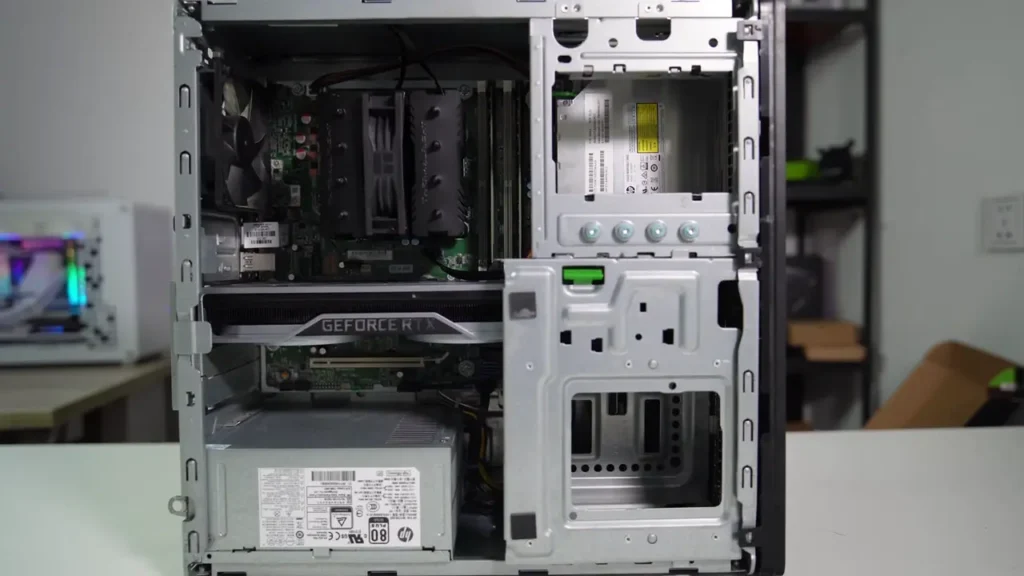
Conclusion: Satisfying Gaming Performance on a Budget
Level Up: Your EliteDesk 800 G3 Gaming Journey
Congratulations, fellow gamer! You’ve taken your unassuming EliteDesk 800 G3 Tower and turned it into a bona fide gaming beast. As the dust settles and your upgraded rig hums with newfound power, let’s recap the adventure:
Join the Guild: Your EliteDesk upgrade isn’t just about silicon and circuits; it’s about community. Share your journey! Tell us about those late-night cable management sessions, the triumphant BIOS tweaks, and the first time you fired up your favorite game. Join the gaming fellowship—because every pixel counts. How to turn your HP EliteDesk 800 G3 Tower into a AAA 1080p gaming machine?
Thrifty Gaming Triumph: Who says you need a princely budget for top-tier gaming? With your strategic upgrades, you’ve achieved solid 1080p performance without breaking the bank. Frame rates are smoother, load times shorter, and victory—well, that’s just a click away.
Unexpected Joyrides: Remember when this tower was all business, crunching spreadsheets and drafting emails? Now it’s slaying dragons, exploring alien worlds, and unraveling epic sagas. Who knew an old office PC could harbor such AAA gaming potential? It’s like finding a hidden treasure chest in the server room.
Read more:
Jonsbo Z20 White M-ATX Compact PC Chassis: Aesthetic and Budget Gaming Build
How to Install an AIO Liquid CPU Cooler on Dell OptiPlex 3080MT