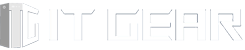The HP EliteDesk 800 G3 may have started its life as a reliable office workhorse, but with a few strategic upgrades, it can transform into a capable gaming rig. Let’s explore how you can breathe new life into this desktop PC and level up your gaming experience.
the HP EliteDesk 800 G3 into a powerful gaming machine! We’ve upgraded it with an NVIDIA RTX 3060 for stunning graphics, a blazing-fast 1TB NVMe SSD for storage, and a robust 500W HP PSU to handle the demands of gaming. Whether you’re conquering virtual worlds or editing videos, this upgraded EliteDesk is ready for action!
Appreciating the Aesthetics
First things first, let’s acknowledge the EliteDesk 800 G3’s aesthetics. While it may not scream “gamer,” its understated design has a certain elegance. The compact form factor and clean lines make it suitable for any environment, whether it’s an office cubicle or a gaming den.
GPU Size Support
Before diving into upgrades, consider the GPU size limitations. The EliteDesk 800 G3 is a small form factor (SFF) PC, which means you’ll need a compact graphics card. Look for GPUs that fit within the case dimensions and have low power requirements. Options like the NVIDIA GTX 1650 Low Profile or AMD Radeon RX 5500 XT are excellent choices.
CPU Compatibility
The EliteDesk 800 G3 supports various Intel processors. Depending on your budget and performance needs, consider upgrading to one of the following CPUs:
- Intel Core i5-7500: A quad-core processor with hyper-threading (4 cores, 4 threads). It strikes a balance between cost and performance.
- Intel Core i7-7700: A quad-core processor with hyper-threading (4 cores, 8 threads). Ideal for multitasking and gaming.
Upgrading the PSU
The original 250W power supply unit (PSU) won’t cut it for gaming. Swap it out for a more robust 500W PSU. Look for a reliable brand with 80+ Bronze or higher efficiency certification. This upgrade ensures stable power delivery to your components, especially the GPU.
Boosting Storage Speed with NVMe SSD
Traditional hard drives can be sluggish, affecting game load times and overall system responsiveness. Install a 1TB NVMe SSD (Solid State Drive) for lightning-fast storage. The M.2 NVMe slot on the EliteDesk 800 G3 allows you to take advantage of this speed boost.
Cooling Matters
Gaming generates heat, and proper cooling is essential. Here’s where the front intake fan comes in. Add a 92mm or 80mm fan to the front panel. It will draw cool air into the case, directly benefiting your GPU. Make sure the fan is compatible with the EliteDesk’s chassis.
Conclusion
With these upgrades, your HP EliteDesk 800 G3 can transition from a corporate companion to a gaming powerhouse. Whether you’re conquering virtual worlds or crunching spreadsheets, this versatile PC has got you covered. Happy gaming!